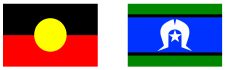
The Glenelg Shire Council respectfully acknowledges the Gunditjmara, Jardwadjali and Boandik people as the Traditional Owners of the land that the Glenelg Shire encompasses and we pay our respects to their Elders past, present and emerging.
We recognise that Aboriginal people have cared for and protected this land we call home since the dreaming. Their connections to the land, animals, seas and waterways was, and continues to be, a part of their being and we thank them for their significant contributions to life in Glenelg.

Council embraces diversity and is committed to fostering an inclusive community.